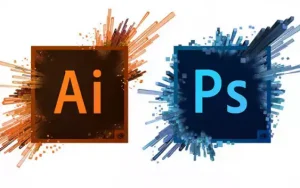
Artwork Submission Guide:
Please read guideline below first before uploading any artwork. thank you.
1. Upon production selection, you will provide BLANK TEMPLATES(in. PDF) file for each products.
2. You are required to provide the FINAL ARTWORK using the given templates (in. PDF/ .ai /.cdr file) and please do specify clearly the FINISHING OPTIONS (e.g.: Products colors, Size, Quantity and etc….) within the document file.
3. Any FONTS that you used in the document must be converted to curve/create outline before submission. Therefore, when we view the file, there is no running font on our side.
5. The submitted document file must be in vector file condition. Which is not a blurry image when we zoom in for logo/photo object. Otherwise, the outcome of the printing will be unexpectedlly different from what it should be.
6. If your document file is larger than 10M . Should you upload to WeTransfer (https://www.wetransfer.com) first, then get the link for that file and do provide the DOWNLOAD LINK in the Order Form section/document file. Do not hesitate to whatsapp us if your need us to clarify regarding this matter.
7. We are not responsible to make any changes on the artwork. Therefore, you should finalize all the artwork first before uploading it. If any AMENDMENT is required after submission, you are required to inform us immediately and please do resend the revised artwork by WeTransfer (https://www.wetransfer.com).
8. It is customer responsibility to ensure the final artwork submitted is correct. Any amendment after products is completed shall be chargeable to customer accordingly. However, we would advice in the event any error(s) is detected during the process.
(https://www.wetransfer.com).
.PDF pdf- portable document file
.ai – adobe illustrator
.cdr – corel draw